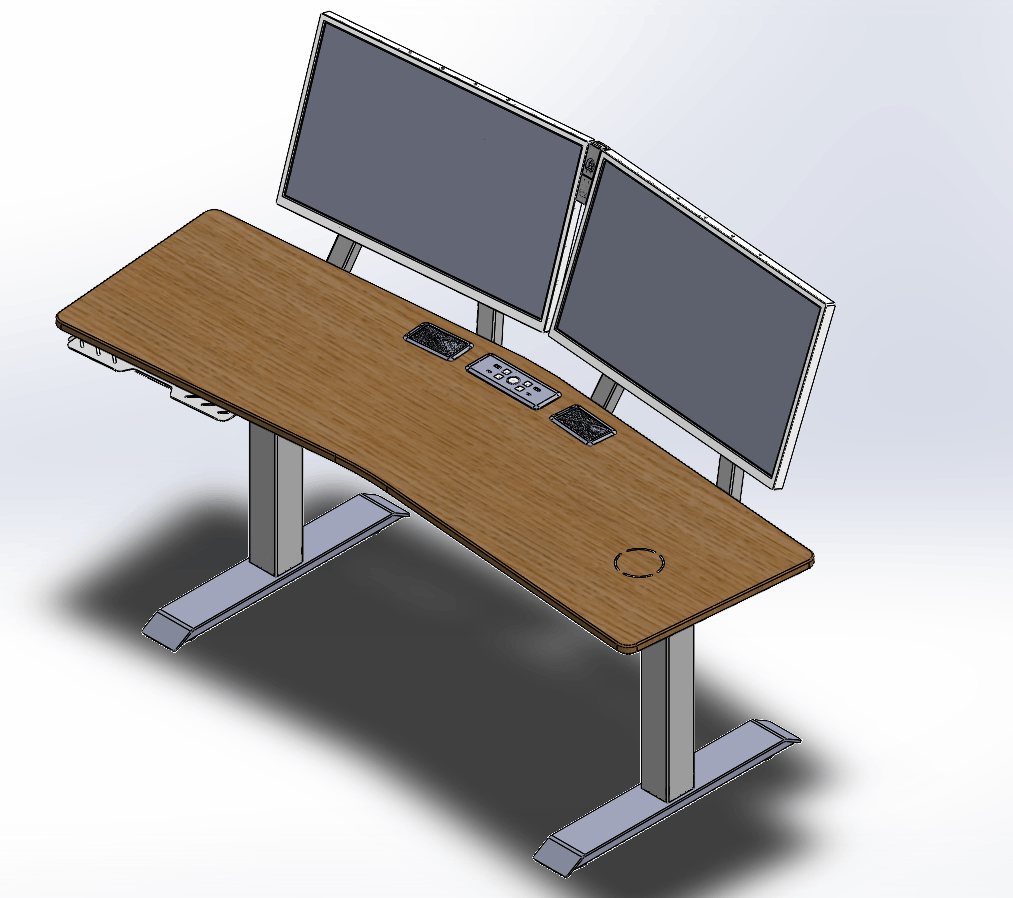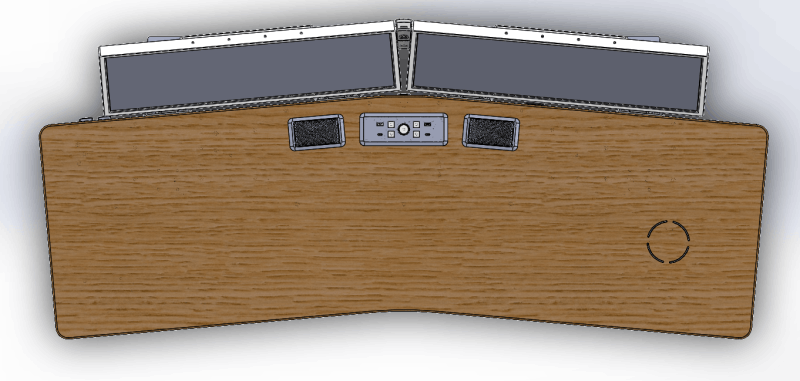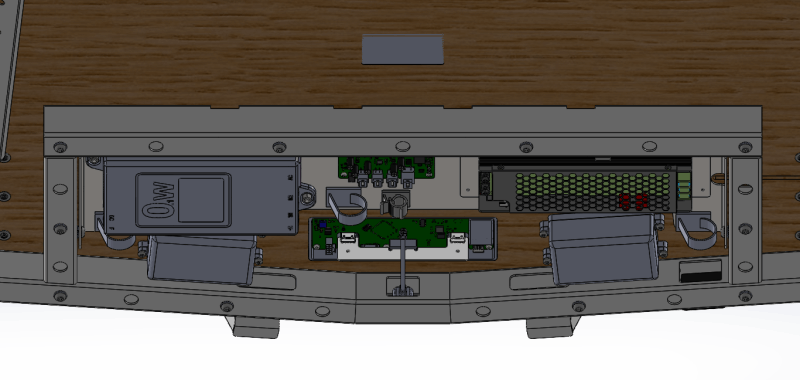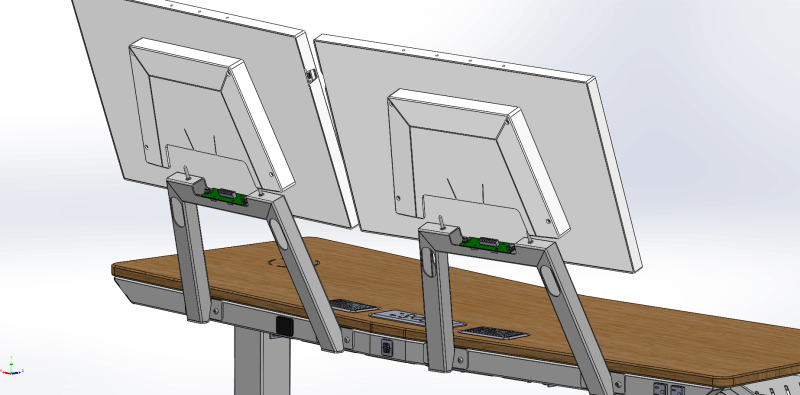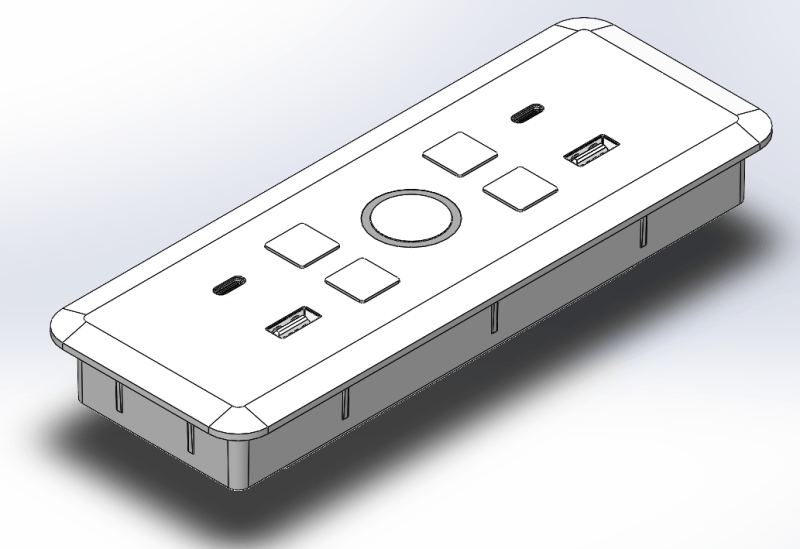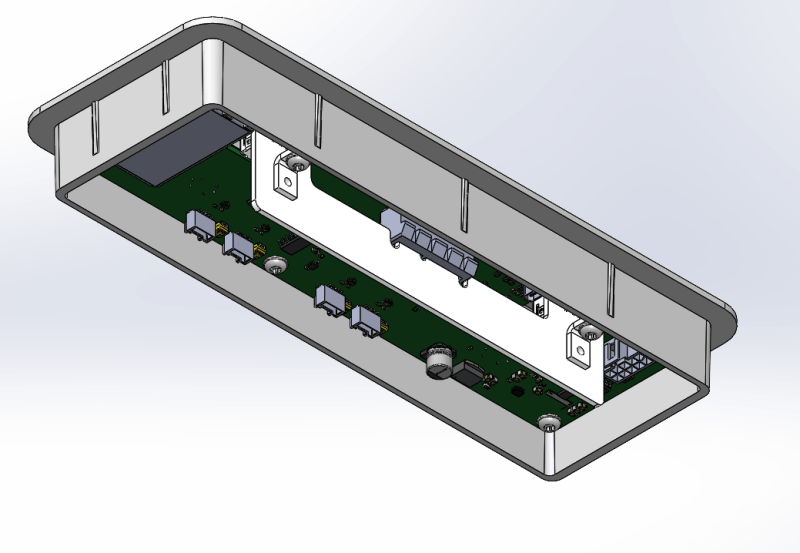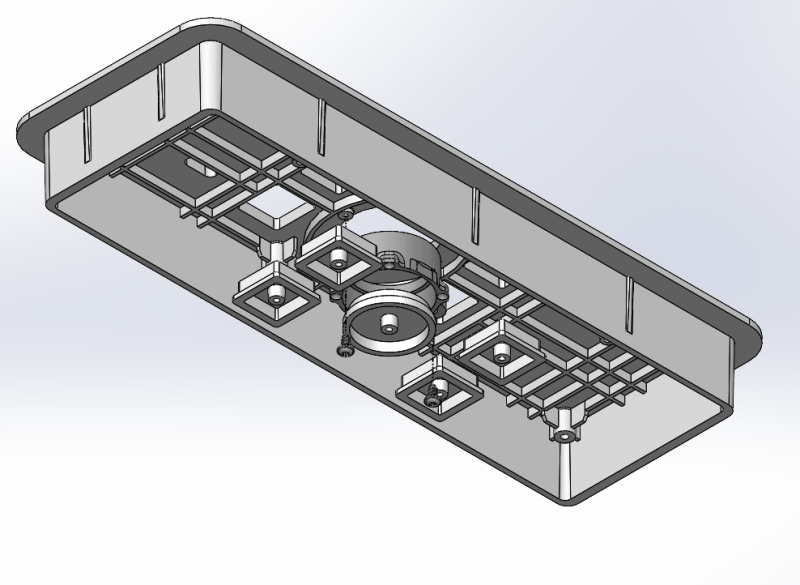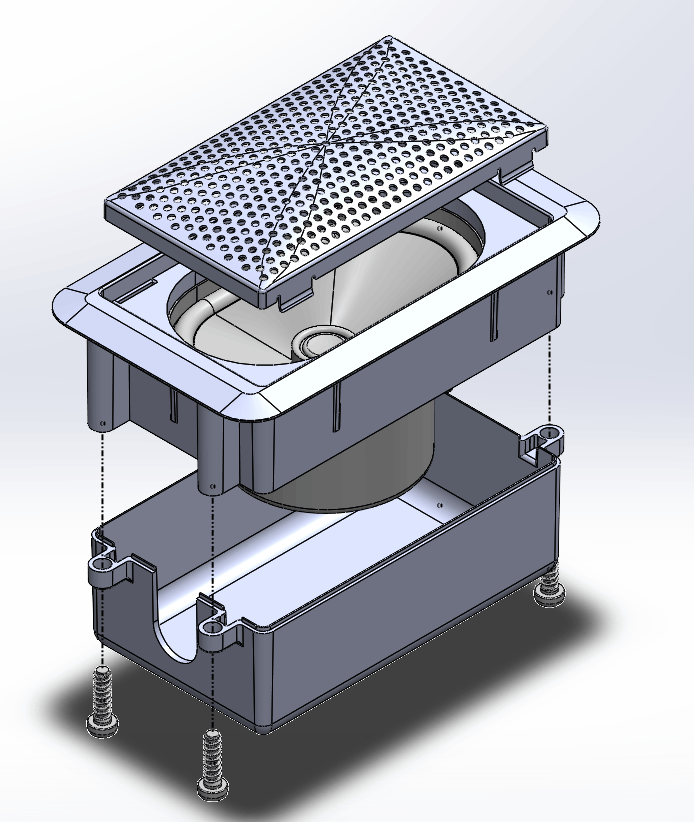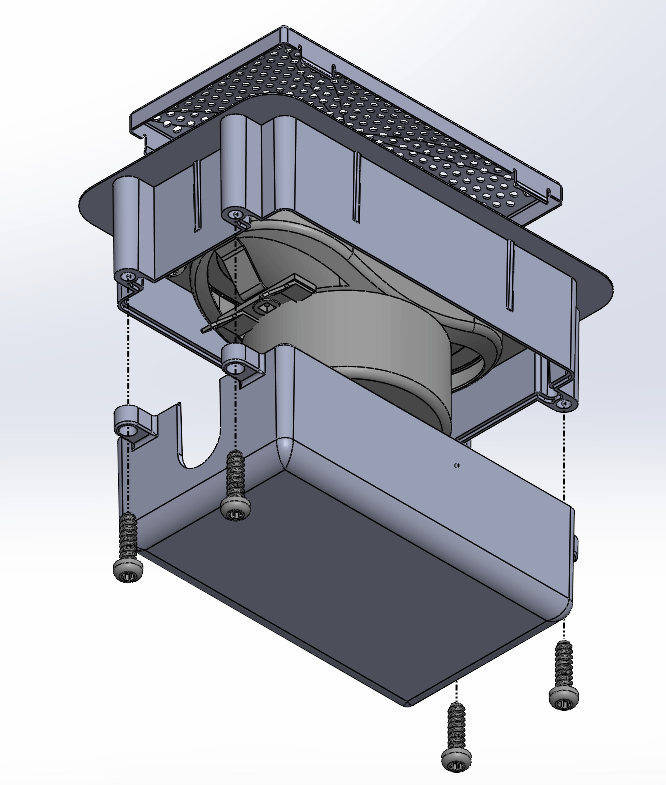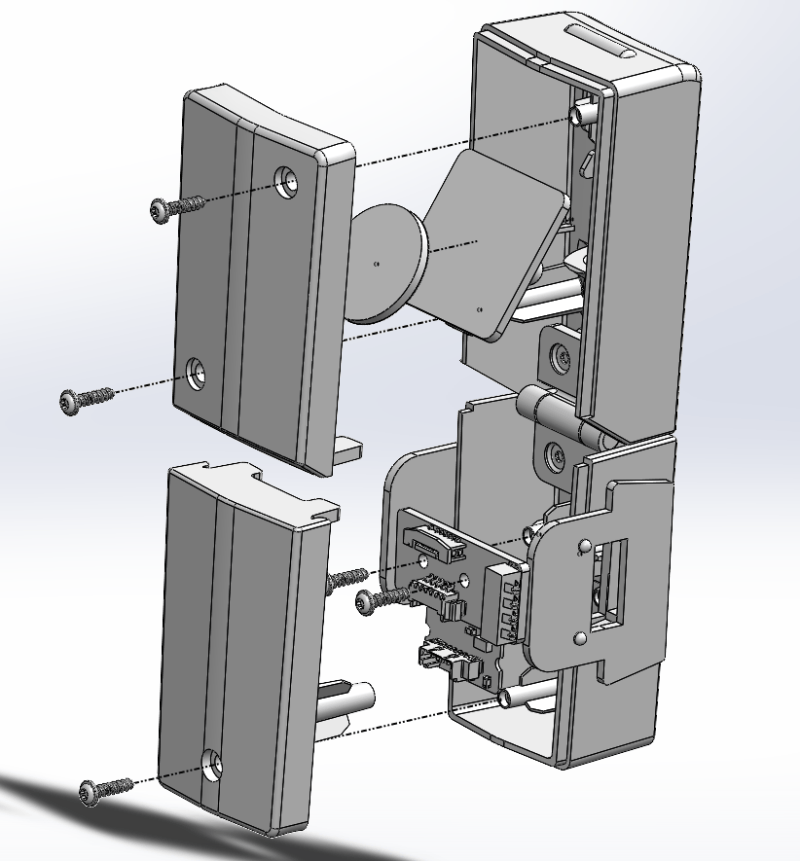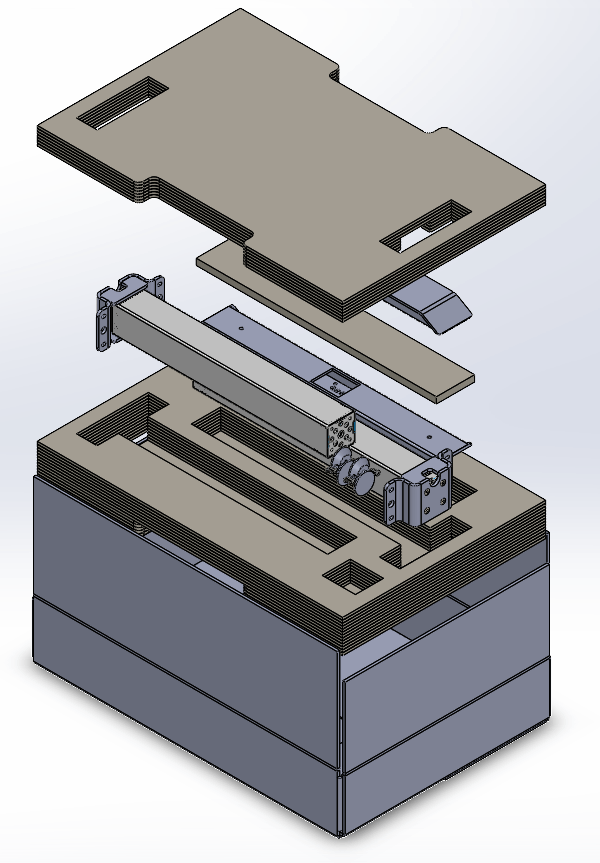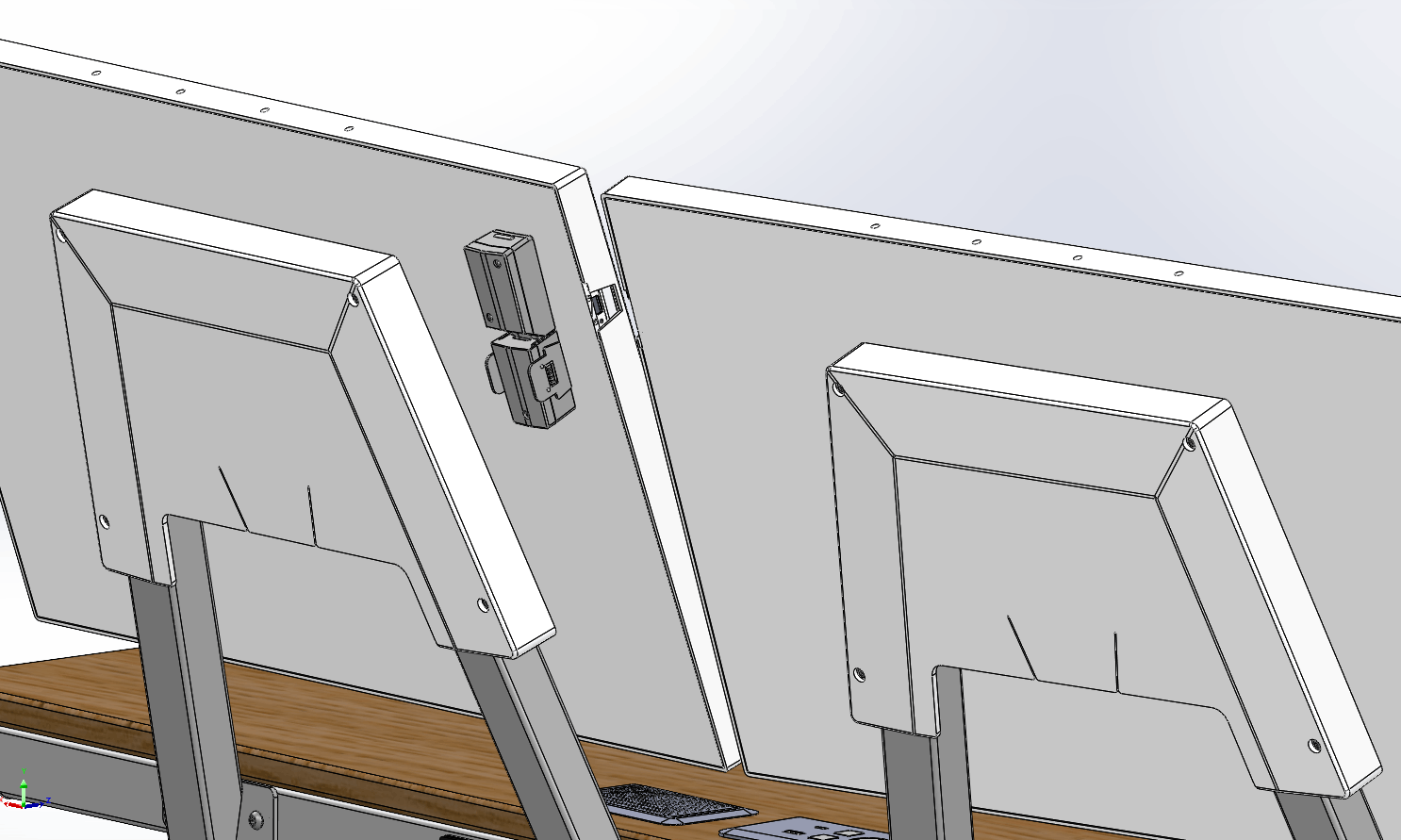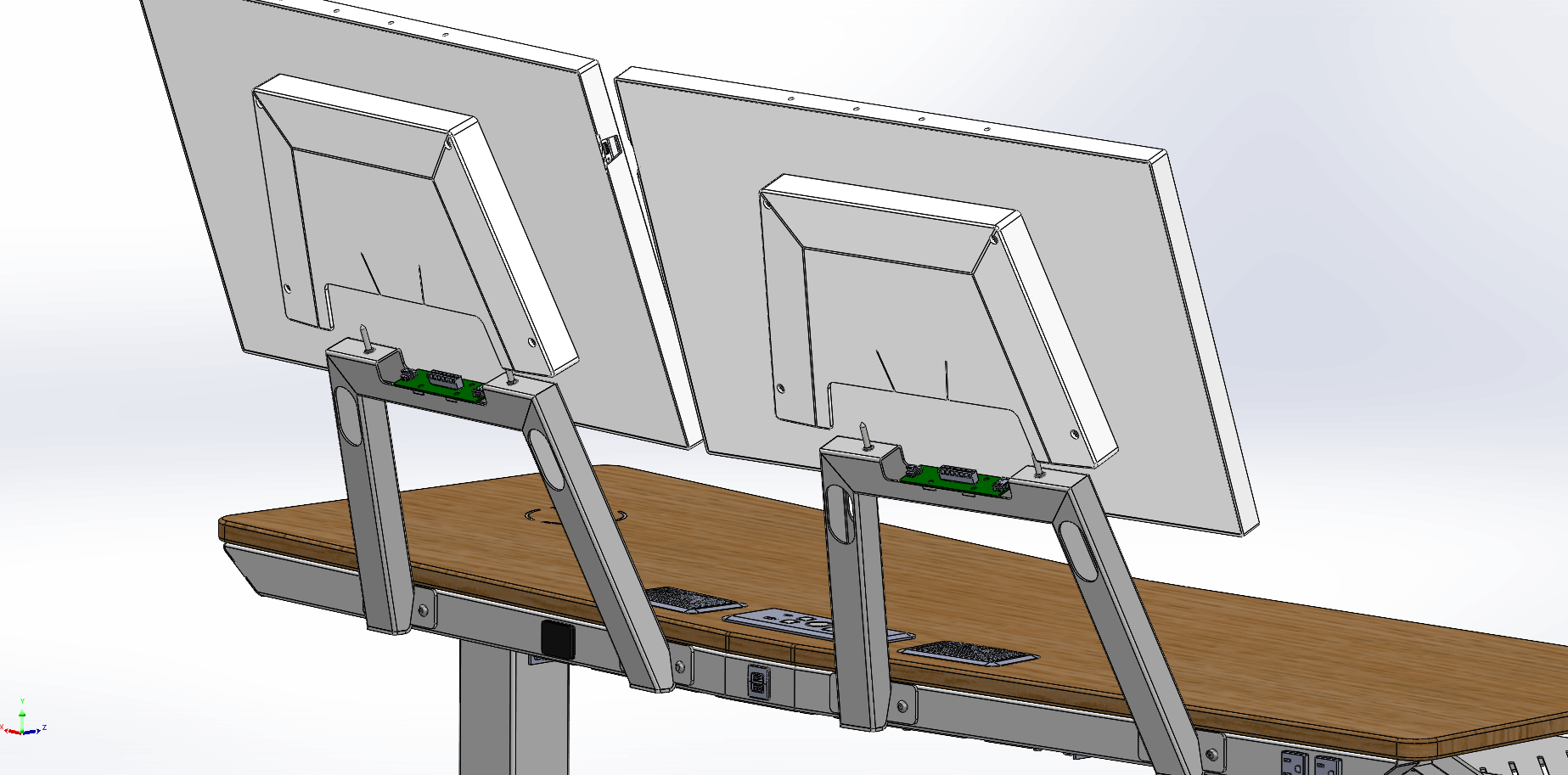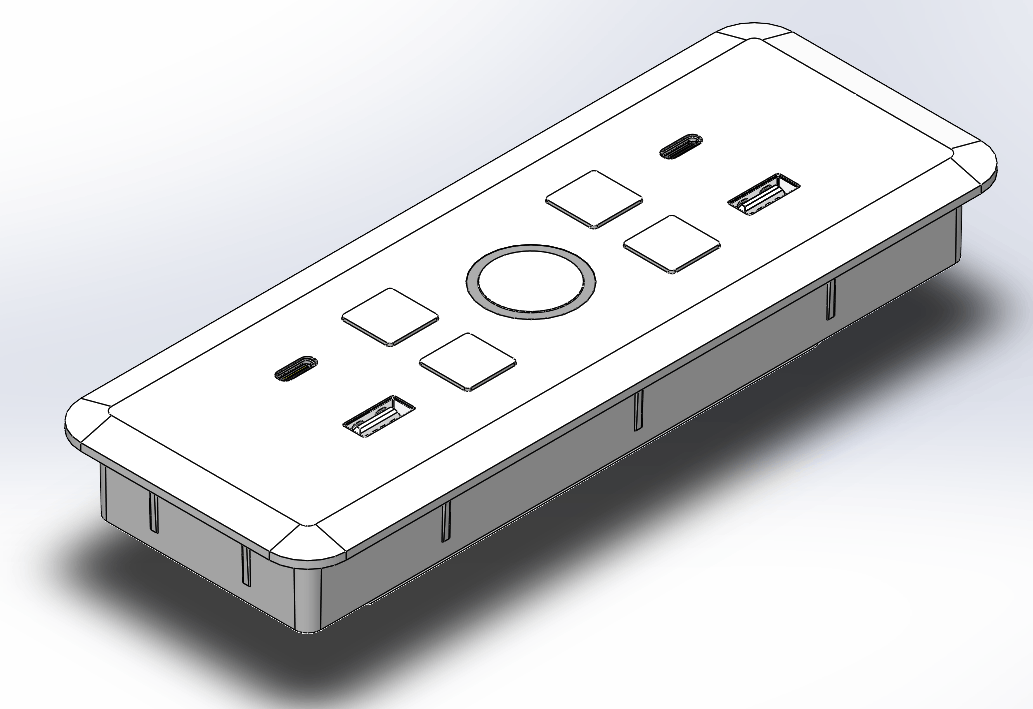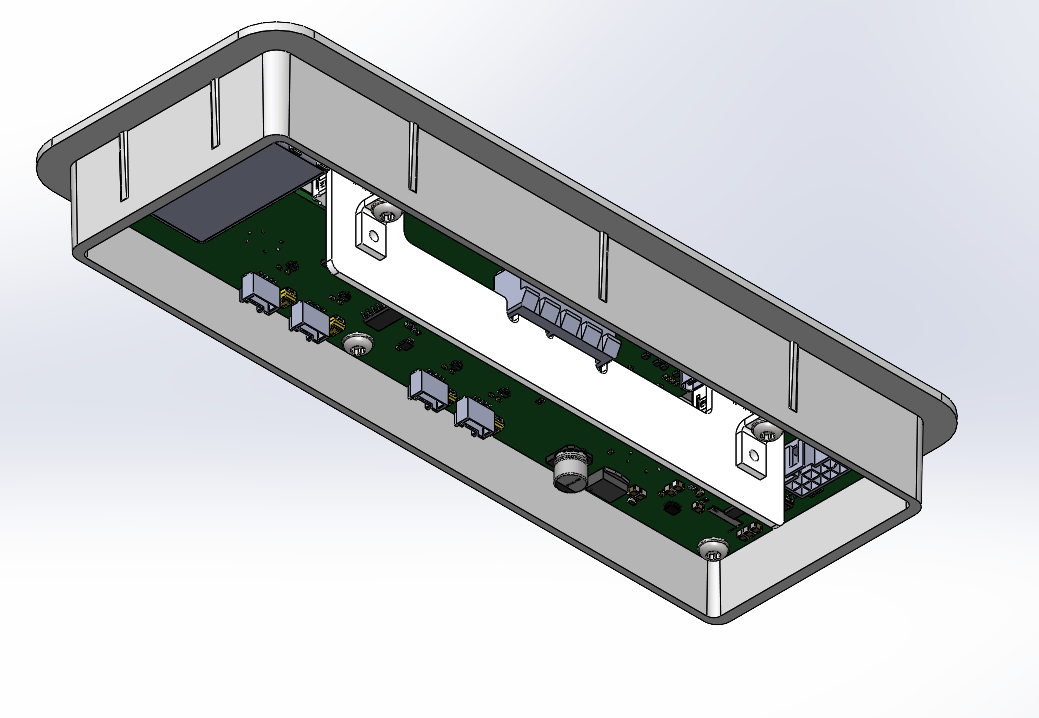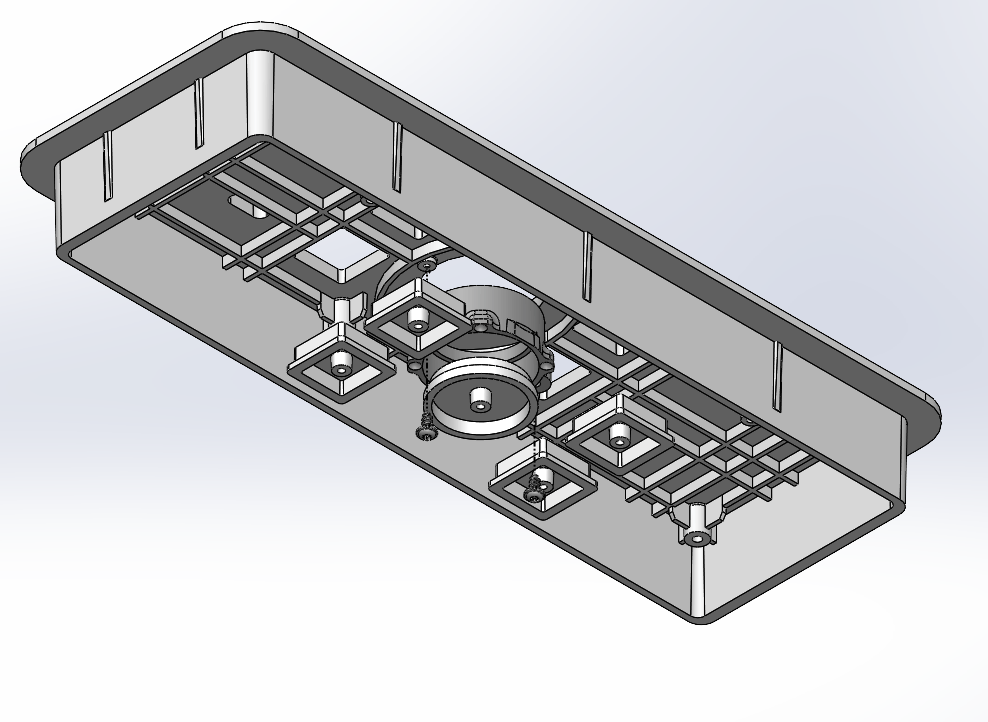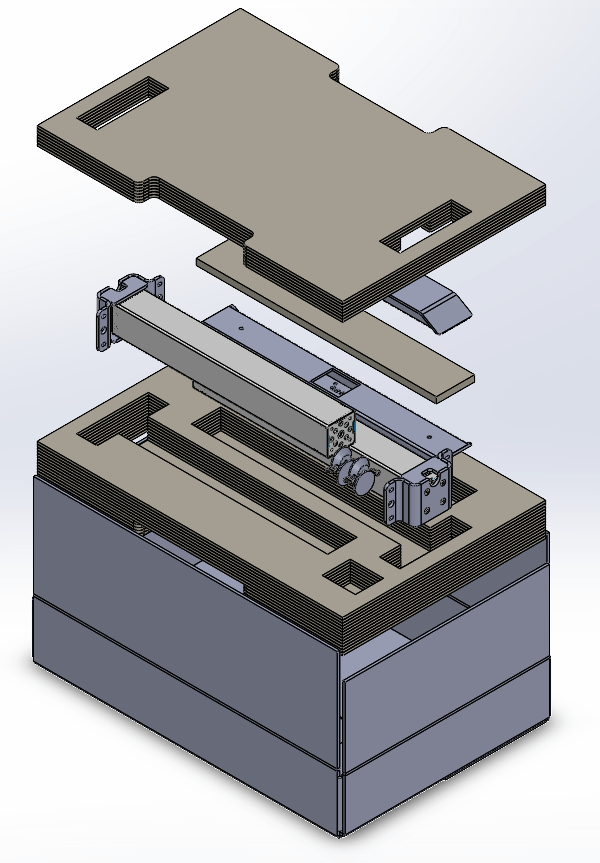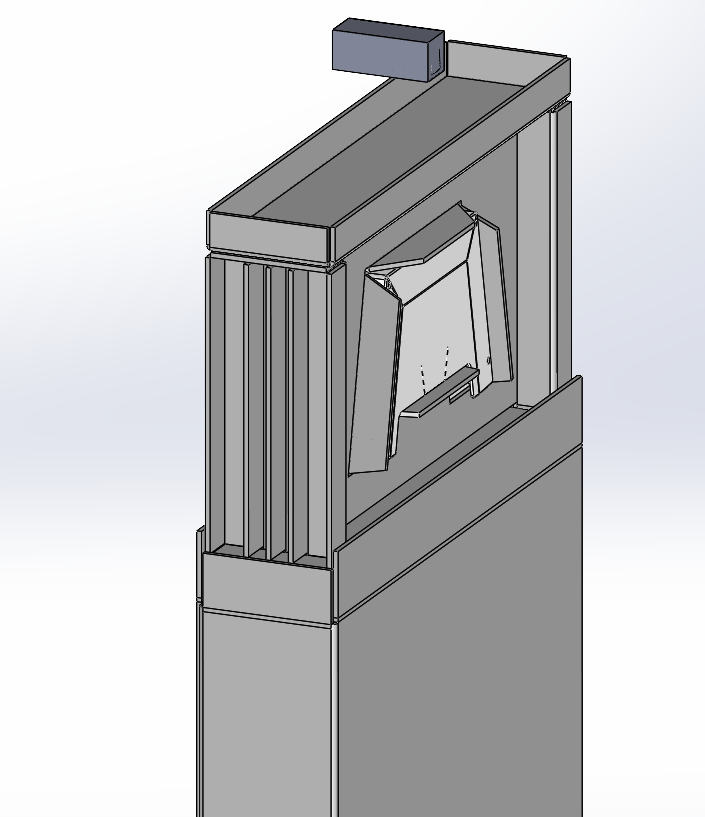Challenges
The monitor had to have a way to always engage the electrical contact without a cable so that the assembly process could be seamless. The webcam also had the same challenge when designing a housing that can engage without fail during installation. The same webcam also had a challenge in that the monitor tilted towards the back, requiring the webcam to cover a lower angle, which makes the camera board tilt in the webcam housing. Another challenge was the monitor being a touchscreen model, which requires the arm to hold the weight of a push from a finger without feeling flimsy, which was an issue in the last model; the desk arms shook from a weak connector at the base of the arm.
Solutions
The monitor arms had guide pins as the datum to line up the entire monitor housing, which used a PCI-E card edge and connector to transfer the data, power, and video. The monitor required a snap-in plastic clip on the rear of the housing, which had to lock the monitor securely while also being easy to release with finger strengths alone. This required extensive FEA and 3D printing prototypes to get the force ideal down. The webcam housing requires extensive design revisions to get to where it is now; the design as it is now can snap into the housing and snap out easily by pinching the two wings. The web camera housing has fins inside to hold the PCB, with the rear cover sandwiching the PCB with fins on the inside. The monitor arms and the support plates for the monitor panels were FEA tested in Ansys and Solidwork Simulation to hold the force of the touch screen and, at the same time, designed so it won't flex from a customer leaning on the arm. This reinforced design addressed one of the more significant issues of the previous three monitor design.